How to share Netflix account without giving password - OneChannel Explained
Video streaming services haves surged massively over the past few years. Together with an ever-growing number of viewers, more and more services have launched on the market, resulting in so-called “streaming wars”, as each service strives to outdo its competitors by producing more and more quality content.
As users, we now get to choose between Netflix, Disney+, Hulu, Espn+, spotify,HBO Max, and more, gaining access to awesome exclusive content and thousands of movies-on-demand.
The good news is that we have more shows than ever available at our fingertips. The downside, though, is rising monthly subscription costs. In terms of numbers, if you were to subscribe to all 5 major streaming services, it could cost you over 70 USD per month.
If you’ve ever wondered how to get Netflix cheaper, you may have considered reducing the costs by splitting the membership with family or friends. However, this ‘solution’ comes with security risks of sharing confidential information and difficulties regarding payment processing.
Which brings us to the all-important question: is there a convenient, easy-to-use method of reducing streaming service subscription costs while still retaining your online security?
The answer, thankfully, is yes.
OneChannel is an app you can download straight to your phone or tablet that automatically and securely allows distributed access to streaming services without the need to share password or payment information.
How it works – the way to get Netflix cheaper
OneChannel is a platform that manages and secures access to a variety of streaming services on behalf of account owners. The app automatically matches account owners (Admins) with other users (Guests). The powerful proprietary algorithm encrypts and stores log-in information, which Admins and Guests alike can access and enjoy one or more streaming services for a much-reduced price.
To break things down:
Admin – the streaming service account owner who wants to split the subscription cost
Guest – the user that gets access to the account, splitting the cost with the Admin
1. The Admin signs up to OneChannel and his or her account information is encrypted and added to the OneChannel database.
2. OneChannel matches the Admin with a Guest.
3. Every time the Admin and Guest log-in to the streaming service, OneChannel AutoFills the log-in credentials for both users (e.g. using the Keychain function in iOS).
4. Admin and Guest get full access to the streaming service(s) of their choice at a much lower price.
What are the main benefits of using OneChannel?

- 100% Secure – At no point in the process do the Admin or Guest need to communicate or even know who each other are, nor does either user see the log-in credentials. The whole process is 100% anonymous and totally secure.
Log-in information for both the Admin and Guest is fully encrypted and updated frequently, providing complete account privacy and security. The app itself does not store any log-in information, instead downloading credentials from the server.
Each account is accessible by up to 5 users: 1 Admin and 4 Guests. Each user sets up their private pin number on the OneChannel app, which allows them to log-in to their personal profile in the account. This way your personal viewing history is always private and just for you.
Easy Payment Processing and Access
OneChannel guarantees payments to Admins and 24/7 constant access to the streaming services for Guests. If at any point an Admin or Guest cancels their subscription, OneChannel automatically matches you with another user.
100% Automated
Admins and Guests are matched automatically, without the need for any communication between parties. For Guests, the whole process is as simple as filling in their details, selecting the streaming services they wish to watch and adding payment information.
Flexible for Every User
As a Guest, you can manage access to the streaming services all in one place. Decide which services you want to pay for and start streaming in just a few clicks.
Please take a look at the graphic below to see how it all works:

What streaming services can I enjoy with One Channel?
Currently, OneChannels supports five top video streaming platforms, including Netflix, Hulu, Disney+, HBO Max, and Prime Video.
Are there any other similar platforms available on the market?
There are two other similar services: TogetherPrice and Split. However, these solutions are considerably harder to use – the Admin and Guest have to personally connect with each other and communicate via the platform. Moreover, they don’t offer password autofill or encryption software, so users have to directly exchange log-in credentials, creating obvious security risks.
Payment system and pricing
The OneChannel service fee is included in the each platform access cost. With that being said, we don’t charge account admins any additional fees for using the platforms. The enjoyers can make payments using their credit cards. Our payments are operated by Stripe. Users can cancel or change their subscription anytime in the user panel.
Support
If you require any assistance regarding using the app, how payment works or if you’d like to give us feedback, just click the chat widget on the bottom right-hand corner of the app. We are more than happy to help!