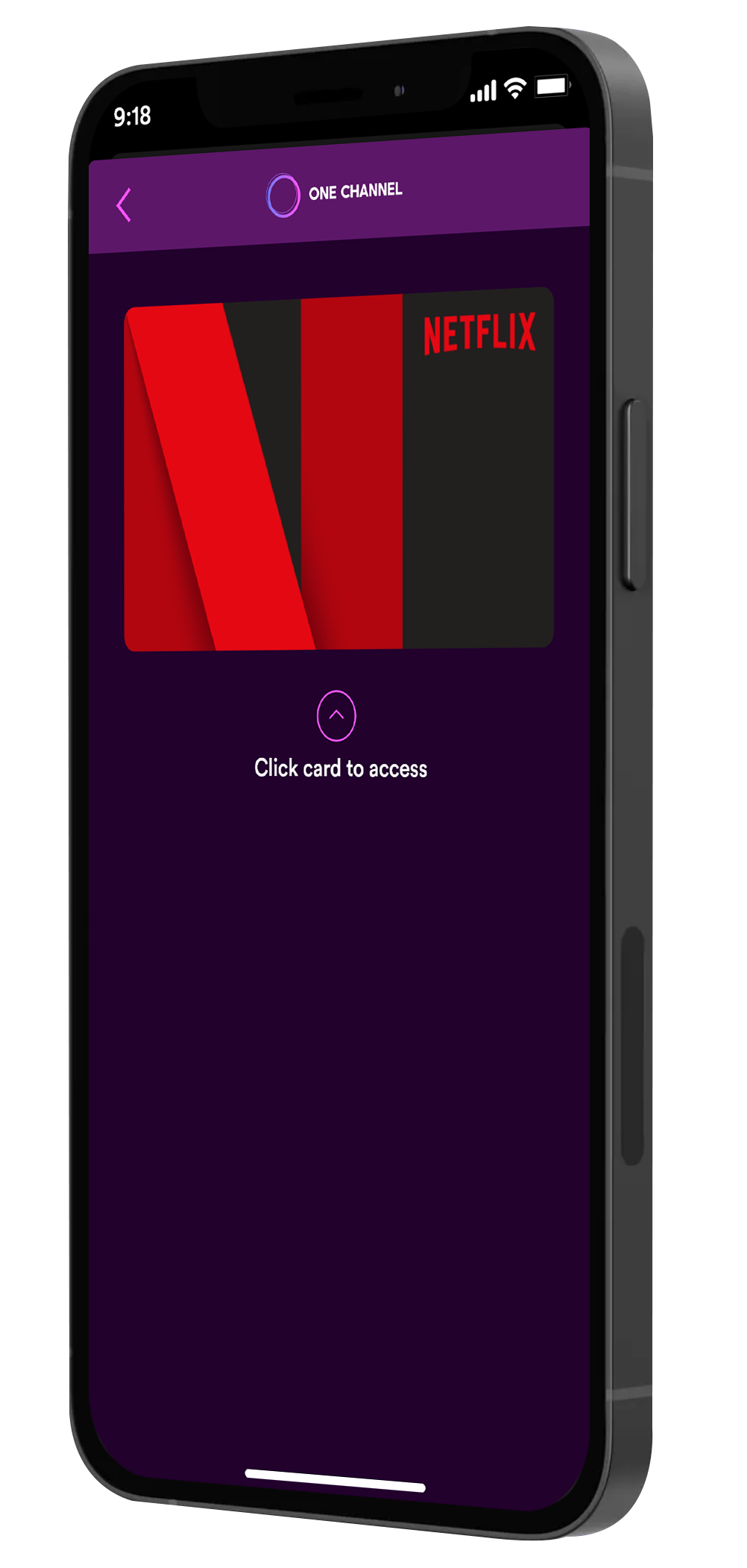
How to Share Netflix Account without Giving Password
Are you on Netflix? The number of subscribers to the streaming service has shot up massively over the last decade, to the point it seems like now almost everyone has a Netflix account.

Rising Costs
Netflix’s popularity has allowed it to gradually increase its pricing plans over the years and still grow its subscriber numbers.
Netflix Basic is only $7.99 a month but that’s $7.99 a month more than what you’d be paying for regular TV. And if you want 4K Netflix content, not to mention other streaming services, then the costs can really start to stack up.
If only there were some way to reduce some of those costs!
Netflix Account Sharing
This is where the idea to share your Netflix account comes in. Sharing stuff is one of the best ways to maximize resources, and the same holds true for Netflix account sharing.
So, let’s look at the best way you can share your account or someone else’s account, in the easiest, most secure way possible. This means sharing a Netflix account without sharing your password.
But let’s first look at which Netflix account is the best for sharing.
Why You Should Share Netflix Account without Giving Password

You may think if you’re sharing the account with family members, even if they live at the same address, and close friends this will be no problem. But let’s look at some reasons why sharing your login information is bad for security reasons. Then we’ll look at the 3 best ways you can share your Netflix account, without sharing the account password.
Using Same Password to Share Netflix’s Account
Most of us recycle at least one or two of our passwords. Or, we simply forget that we have already used it more than once.
But if you’re using that password for other accounts online, whoever you’ve given it to could potentially log into that other site, which may contain confidential information.
Over Sharing Netflix Account
And once you’ve given that password to just one person, they can now share it with another, and so on, even if those people didn’t request access directly from you. Before you know it you could have multiple people all with access to your account. And trying to police your account to revoke access now becomes a massive burden.
Spying When You Share Netflix Account
Even if you share your password with a family member or friend you 100% trust, there’s still the possibility that it falls into the hands of someone who isn’t so trustworthy. It could be intercepted by a third party, either through hacking or some other method.
Luckily, there are 3 great ways you can share one account without ever needing to share your password….

3 Types of Netflix Accounts
It’s all well and good to talk about sharing the same account. But exactly what Netflix account are we talking about?
There are 3 types of Netflix accounts. Aside from the different streaming quality, the main point of difference for our purposes is how many screens (or how many devices) you can stream on simultaneously.
- Basic Plan – limited to one screen (i.e. zero simultaneous streams).
- Standard Plan – can watch on up to two screens.
- Premium Plan – can watch on up to four screens.
What’s the Best Netflix Account for Sharing?
Basic
Because you can only watch on one screen at any one time, it’s not the obvious choice to share your account.
However, you could make it so that the person you’re sharing with is never watching at the same time as you. And sharing with one other person means you’re paying just $3.99 a month. Not bad, but it’s hardly convenient and there’s no 4K content.
Standard
Being able to stream on two devices at the same time means sharing Netflix accounts becomes much more doable. Sharing with one other person lets you half the $13.99 subscription to $6.99.
It’s a decent saving, but you’re paying not much less than if you just signed up for Basic without sharing.
Premium
Even though it’s the most expensive Netflix account at $17.99, being able to watch on up to four screens means you could share with three friends and end up paying just $4.49 a month. Half a buck more than sharing the Basic Plan, but you get to watch 24/7 and enjoy lovely 4K content.
But, you’re going to need to find 3 other people to share the account with you. And if it’s your own account, that could mean password sharing.

3 Best Ways to Share a Netflix Account without Sharing a Password
1. Password Managers
These are apps you can install on your phone and keep all your login information in one, secure place. They can also provide auto-generated passwords when you need to create a password, and auto-fill your passwords to get access when logging into sites.
And even better, most password managers have a password sharing feature, which allows you to share passwords and share access to your own subscription with others.
Once you’ve got your password manager installed, just enter in your Netflix account login information, and press the share button. You will then be able to choose which user you share the password with. But to use this exchange feature, the other person also has the same password manager installed on their phone.
Now, because the password you share with the other user is fully encrypted, you don’t have to worry about your information falling into the wrong hands.
However, the other user will still be able to see your password, and could potentially share it with others by other means, and could also have access to a password you use for other sites.
This is a great option for anyone who wants to truly share their Netflix account without giving out their actual password.
It’s an extension you and the person you want to share your account with can download onto the Google Chrome browser. Once the extension is installed, the sharing process is simple and secure.
As an example, just log in to your Netflix account on the Chrome browser, then click on the extension icon at the top right of the browser window. Click the lock icon and if you’re the Netflix account owner, click ‘Share Account’ from the dropdown menu.
The person you’re sharing with should click on ‘Receive Account’ in their extension and they’ll get a code as a shareable link, which they can copy and send to you. You then paste that code into the ‘Recipient Code’ field in your extension. Then set ‘Timeout in hours’ to however long you want to allow them access to the account (the default time limit is a week). The other person now has full access to your Netflix account.
So, as long as you use a fully encrypted messaging service to stop the code being hacked by a third party, this is a foolproof way to share your Netflix account without giving the password.
Password Manager Vs ShareAccount
As you can see, out of these two methods, the Share Account extension is the better option. That is if you know who exactly you want to share your Netflix account with.
But what if don’t know who to share with or you don’t like the idea of creating a potential rift among your friends or family members by organizing payments with them every month?
3. OneChannel to Share Netflix Account
An app you can download from Google Play or the App Store, OneChannel is a streaming service sharing platform you can use on your phone, tablet, or computer.
What’s really convenient is that you never need to contact other users, share passwords, or organize payments. It’s all done easily and securely via the app. Once the setup process is complete, just open the Netflix app and OneChannel will auto-fill the login information, giving you complete access to Netflix, just like that!
Free Trial
Sounds too good to be true? Try it out with the 100% free 7-day trial period. You don’t even have to input any payment information. Just click and start watching Netflix free right away.
If after the 7 days time limit you choose to carry on enjoying Netflix, you can then save over $10 a month over the regular Netflix price.
But you’re not limited to just Netflix. You can get all five major streaming services: Netflix, Disney+, HBO Max, Amazon Prime Video, and Hulu. All without ever having to share a password, and saving up to $45 a month.
Join the community of users making big savings while enjoying the streaming content they love. Completely free to download from Google Play and the AppStore right now.